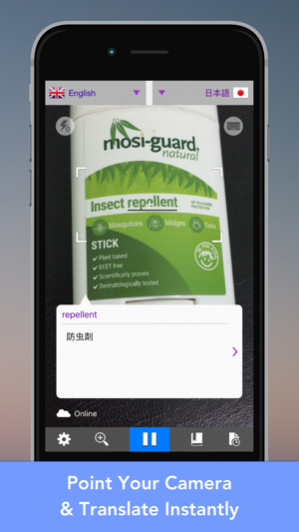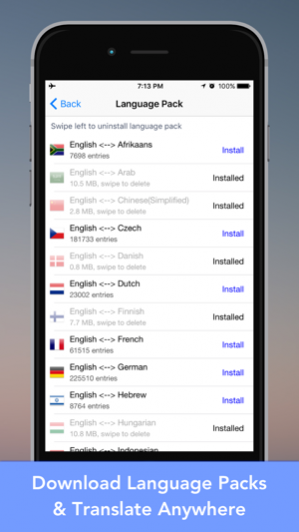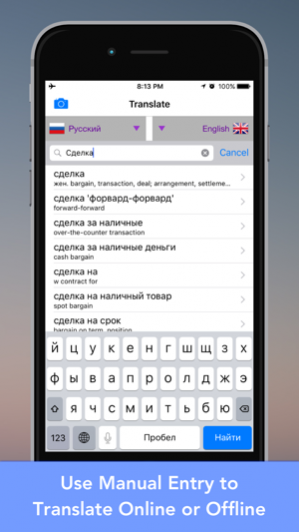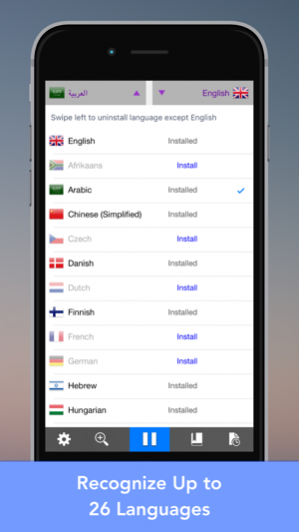LingoCam: Real-Time Translator 2.1
Paid Version
Publisher Description
Just point your iPhone camera to any text, LingoCam instantly translates the text for you. No photo taking or keyboard typing is required.
LingoCam comes with the most comprehensive 25 language packs, which contains 50 dictionaries. It can recognize and translate up to 26 languages, or vice versa.
LingoCam works in both online and offline mode. Once you downloaded the language packs, you can translate words anywhere WITHOUT internet connection.
___________________________
▶ Why LingoCam?
◉ No additional cost for any language pack. You are entitled to download any of the 25 language packs. Merriam-Websters dictionary is pre-installed for finding English definition.
◉ No need to take photo. Just point your iPhone camera to any text, you will see translation in real time.
◉ No internet required. It translates words anywhere with language packs. No network cost or data roaming.
◉ Fast and accurate text recognition.
◉ Alternative keyboard entry for text translation, works on both online or offline mode.
◉ Share your translations via email, SMS, or post to your Evernote, Dropbox or Facebook accounts.
___________________________
LingoCam recognizes the following languages:
English, Afrikaans, Arabic, Chinese (Simplified), Czech, Danish, Dutch, Finnish, French, German, Hebrew, Indonesia, Hungarian, Italian, Japanese, Norwegian, Polish, Portuguese, Romanian, Russian, Slovene, Spanish, Swedish, Turkish, Ukrainian, and Vietnamese.
LingoCam comes with the following language packs:
Merriam-Websters English Dictionary, Afrikaans, Arabic, Chinese (Simplified), Czech, Danish, Dutch, Finnish, French, German, Hebrew, Indonesia, Hungarian, Italian, Japanese, Norwegian, Polish, Portuguese, Romanian, Russian, Slovene, Spanish, Swedish, Turkish, Ukrainian, and Vietnamese.
All language packs translate to English, or vice versa.
___________________________
We'd love to hear your feedback. Email us at support@tapclay.com to ask any question, or get help from our team.
Sep 13, 2018 Version 2.1
- Support for iPhone X
- Bug fixes
About LingoCam: Real-Time Translator
LingoCam: Real-Time Translator is a paid app for iOS published in the Reference Tools list of apps, part of Education.
The company that develops LingoCam: Real-Time Translator is Tapclay. The latest version released by its developer is 2.1.
To install LingoCam: Real-Time Translator on your iOS device, just click the green Continue To App button above to start the installation process. The app is listed on our website since 2018-09-13 and was downloaded 4 times. We have already checked if the download link is safe, however for your own protection we recommend that you scan the downloaded app with your antivirus. Your antivirus may detect the LingoCam: Real-Time Translator as malware if the download link is broken.
How to install LingoCam: Real-Time Translator on your iOS device:
- Click on the Continue To App button on our website. This will redirect you to the App Store.
- Once the LingoCam: Real-Time Translator is shown in the iTunes listing of your iOS device, you can start its download and installation. Tap on the GET button to the right of the app to start downloading it.
- If you are not logged-in the iOS appstore app, you'll be prompted for your your Apple ID and/or password.
- After LingoCam: Real-Time Translator is downloaded, you'll see an INSTALL button to the right. Tap on it to start the actual installation of the iOS app.
- Once installation is finished you can tap on the OPEN button to start it. Its icon will also be added to your device home screen.